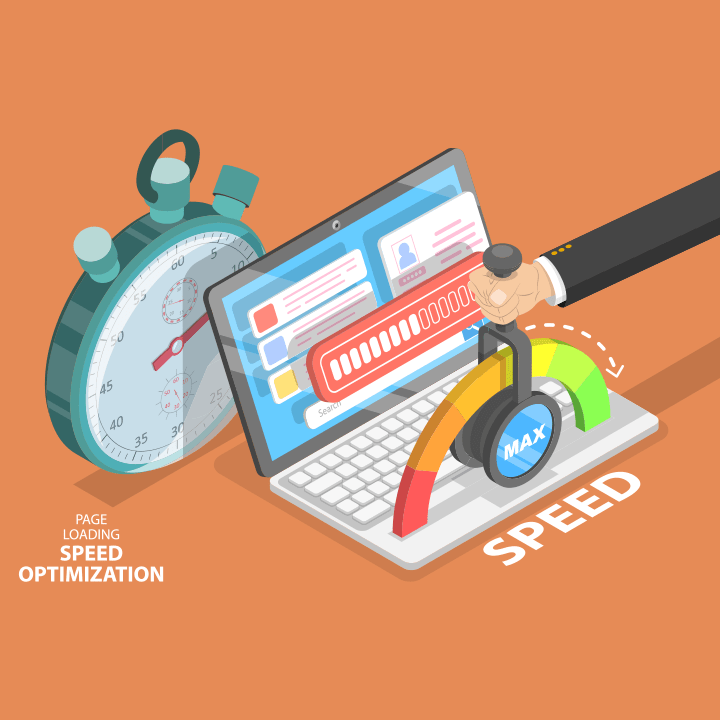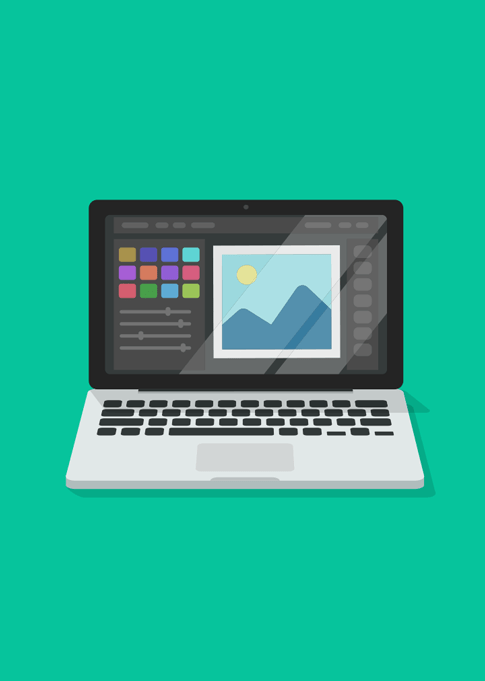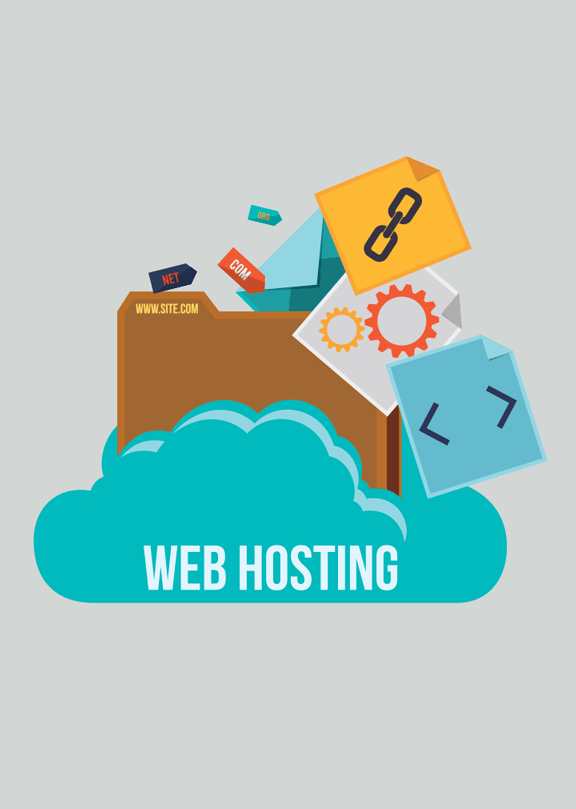Lets Get The Ball Rolling!
Log into your portal to submit payment for your upcoming / ongoing project.
STAY CONNECTED!
Subscribe to my newsletter for exclusive promotions and tips and tricks to help you grow your business and reach your goals.
Quick Links
Contact Info
943-239-9480
stephanie@smaysdesigns.com
PO Box 1793 Conyers , GA 30012
Business Hours
Monday – Friday
9:00 AM – 5:00 PM